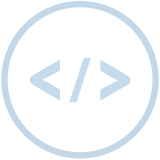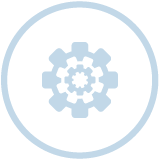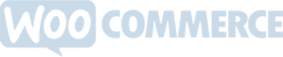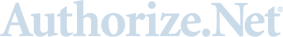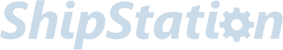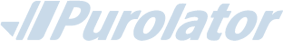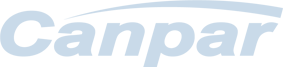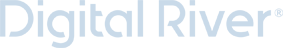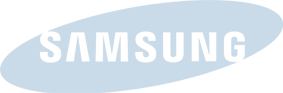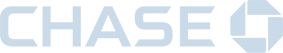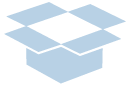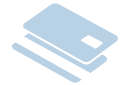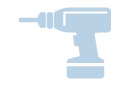eCommerce. We can help.
Collins Harper expertise spans the eCommerce, banking, shipping, mobile, video, healthcare, and security sectors. Collins Harper was founded in Vancouver, and now operates out of Vancouver, Calgary, Toronto, Los Angeles, and Chicago.
What we do.
We build:
- eCommerce websites
- Banking software
- Shipping software
- Mobile applications
- Video software
- Healthcare applications
- Security software
Platforms we service:
Our clients:
Our Work.
Check out a a few of the exciting projects we've worked on.
Our Modules.
Worldwide, we have created industry leading integrations for Authorize.Net, Bambora, Chase, CyberSource, Digital River, Moneris, Paysafe, Stripe, and many other leading organizations. In Canada, have provided best in industry software for Canada Post, Canpar, and Purolator.