Our Modules.
- Description
-
Details
A super basic shipping module for store pickup. This module supports Fixed handling fee or Percentage. No real bells or whistles!
If you are looking for a module that uses a customer group as pickup locations and does a GEO location lookup to match close stores to the current customer, check out our GEO module here!Advantages
For your customers
 When you have a physical store, your customer can reserve a product before they come over.
When you have a physical store, your customer can reserve a product before they come over.
 Customers who live nearby can have their products quicker and save on postage fee.
Customers who live nearby can have their products quicker and save on postage fee.
 Improves customer relationships when you get your online customers in your offline store.
Improves customer relationships when you get your online customers in your offline store.
For your business
 Easy-of-use: No real bells or whistles!
Easy-of-use: No real bells or whistles!
 Installation: quick and easy!
Installation: quick and easy!
 Productivity: eliminates the need to ship products.
Productivity: eliminates the need to ship products.
 We maintain the extension and keep developing further while you use it. As soon as updates are available you will be the first to know.
We maintain the extension and keep developing further while you use it. As soon as updates are available you will be the first to know.
Support
Need Help? Please contact us using the contact form. Paid installation is available.
Magento Store Pickup Shipping Module - Additional Information
-
Additional Information
- License
- Commercial
- System
- Magento Module
- System Version
- 1.7.0.x
- Warranty
- 6 Months
- Module Type
- Shipping Module
- Installation Instructions
Before installing / updating or anything else
You should always backup your database & installation files beforehand to be prepared to revert in case this module has adverse effects on your system.. For more instructions on how to backup your installation please refer to these instructions. Please read all instructions before you start so you understand all the caveats of installing this module.To Upgrade
If you have a previous version of this module installed you will just need to follow the installation instructions and replace all the files.Installation
This is a Store Pickup Module for magento, it offers basic options for allow a customer to get your store address & store hours so they can schedule a time to pickup their order. Let's begin! 1. You must have FTP access to your server. 2. Extract the archive to your local computer. 3. Open the Magento root folder, upload the app folder. 4. Ensure when uploading that you do not overwrite your copy if you needed to apply a patch.Finishing Installation
1. Log in to your Magento admin panel. 2. Click 'System' > 'Cache Management'. 3. 'Select All' and 'Refresh' all cache. 4. Next click 'System' > 'Configuration'. 5. Scroll down, on the left side navigation in the 'Sales' group click 'Shipping Methods'. 6. Select 'Store Pick up' from the list of Magento shipping options, enter your details and costs for the module. 7. Select ‘Save Config’ to save your settings. 8. Place a test order to verify the shipping module shows up and is functioning properly.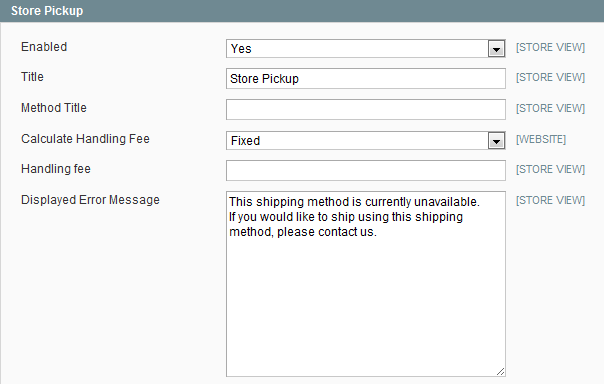
Testing
You will see the shipping option on the front end checkout as well as the admin backend order system.Support
Need help? Please contact us using the contact form. Paid installation is available.
- Reviews
-
Customer Reviews 1 item(s)
- thom
-
great
Value Quality Price
- Installation
-
Before installing / updating or anything else
You should always backup your database & installation files beforehand to be prepared to revert in case this module has adverse effects on your system.. For more instructions on how to backup your installation please refer to these instructions. Please read all instructions before you start so you understand all the caveats of installing this module.To Upgrade
If you have a previous version of this module installed you will just need to follow the installation instructions and replace all the files.Installation
This is a Store Pickup Module for magento, it offers basic options for allow a customer to get your store address & store hours so they can schedule a time to pickup their order. Let's begin! 1. You must have FTP access to your server. 2. Extract the archive to your local computer. 3. Open the Magento root folder, upload the app folder. 4. Ensure when uploading that you do not overwrite your copy if you needed to apply a patch.Finishing Installation
1. Log in to your Magento admin panel. 2. Click 'System' > 'Cache Management'. 3. 'Select All' and 'Refresh' all cache. 4. Next click 'System' > 'Configuration'. 5. Scroll down, on the left side navigation in the 'Sales' group click 'Shipping Methods'. 6. Select 'Store Pick up' from the list of Magento shipping options, enter your details and costs for the module. 7. Select ‘Save Config’ to save your settings. 8. Place a test order to verify the shipping module shows up and is functioning properly.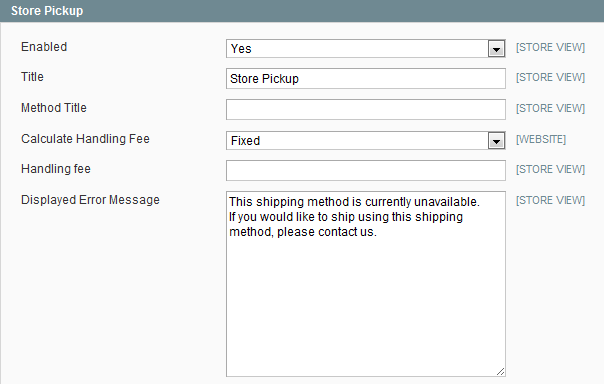
Testing
You will see the shipping option on the front end checkout as well as the admin backend order system.Support
Need help? Please contact us using the contact form. Paid installation is available.
- Description
-
Details
A super basic shipping module for store pickup. This module supports Fixed handling fee or Percentage. No real bells or whistles!
If you are looking for a module that uses a customer group as pickup locations and does a GEO location lookup to match close stores to the current customer, check out our GEO module here!Advantages
For your customers
 When you have a physical store, your customer can reserve a product before they come over.
When you have a physical store, your customer can reserve a product before they come over.
 Customers who live nearby can have their products quicker and save on postage fee.
Customers who live nearby can have their products quicker and save on postage fee.
 Improves customer relationships when you get your online customers in your offline store.
Improves customer relationships when you get your online customers in your offline store.
For your business
 Easy-of-use: No real bells or whistles!
Easy-of-use: No real bells or whistles!
 Installation: quick and easy!
Installation: quick and easy!
 Productivity: eliminates the need to ship products.
Productivity: eliminates the need to ship products.
 We maintain the extension and keep developing further while you use it. As soon as updates are available you will be the first to know.
We maintain the extension and keep developing further while you use it. As soon as updates are available you will be the first to know.
Support
Need Help? Please contact us using the contact form. Paid installation is available.
Magento Store Pickup Shipping Module - Additional Information
-
Additional Information
- License
- Commercial
- System
- Magento Module
- System Version
- 1.7.0.x
- Warranty
- 6 Months
- Module Type
- Shipping Module
- Installation Instructions
Before installing / updating or anything else
You should always backup your database & installation files beforehand to be prepared to revert in case this module has adverse effects on your system.. For more instructions on how to backup your installation please refer to these instructions. Please read all instructions before you start so you understand all the caveats of installing this module.To Upgrade
If you have a previous version of this module installed you will just need to follow the installation instructions and replace all the files.Installation
This is a Store Pickup Module for magento, it offers basic options for allow a customer to get your store address & store hours so they can schedule a time to pickup their order. Let's begin! 1. You must have FTP access to your server. 2. Extract the archive to your local computer. 3. Open the Magento root folder, upload the app folder. 4. Ensure when uploading that you do not overwrite your copy if you needed to apply a patch.Finishing Installation
1. Log in to your Magento admin panel. 2. Click 'System' > 'Cache Management'. 3. 'Select All' and 'Refresh' all cache. 4. Next click 'System' > 'Configuration'. 5. Scroll down, on the left side navigation in the 'Sales' group click 'Shipping Methods'. 6. Select 'Store Pick up' from the list of Magento shipping options, enter your details and costs for the module. 7. Select ‘Save Config’ to save your settings. 8. Place a test order to verify the shipping module shows up and is functioning properly.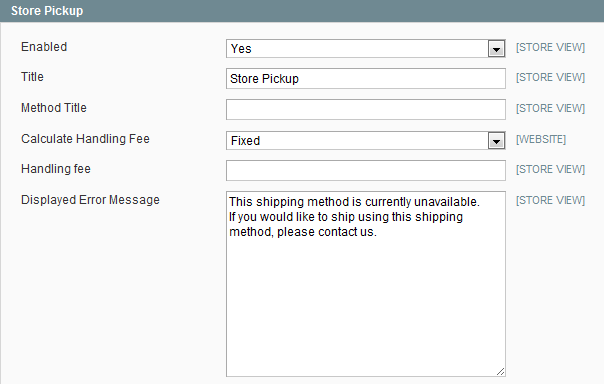
Testing
You will see the shipping option on the front end checkout as well as the admin backend order system.Support
Need help? Please contact us using the contact form. Paid installation is available.
- Reviews
-
Customer Reviews 1 item(s)
- thom
-
great
Value Quality Price
- Installation
-
Before installing / updating or anything else
You should always backup your database & installation files beforehand to be prepared to revert in case this module has adverse effects on your system.. For more instructions on how to backup your installation please refer to these instructions. Please read all instructions before you start so you understand all the caveats of installing this module.To Upgrade
If you have a previous version of this module installed you will just need to follow the installation instructions and replace all the files.Installation
This is a Store Pickup Module for magento, it offers basic options for allow a customer to get your store address & store hours so they can schedule a time to pickup their order. Let's begin! 1. You must have FTP access to your server. 2. Extract the archive to your local computer. 3. Open the Magento root folder, upload the app folder. 4. Ensure when uploading that you do not overwrite your copy if you needed to apply a patch.Finishing Installation
1. Log in to your Magento admin panel. 2. Click 'System' > 'Cache Management'. 3. 'Select All' and 'Refresh' all cache. 4. Next click 'System' > 'Configuration'. 5. Scroll down, on the left side navigation in the 'Sales' group click 'Shipping Methods'. 6. Select 'Store Pick up' from the list of Magento shipping options, enter your details and costs for the module. 7. Select ‘Save Config’ to save your settings. 8. Place a test order to verify the shipping module shows up and is functioning properly.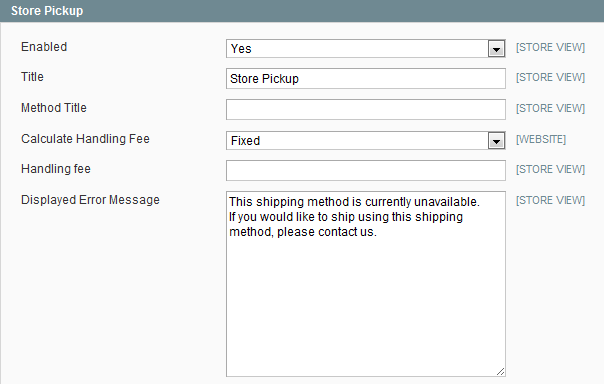
Testing
You will see the shipping option on the front end checkout as well as the admin backend order system.Support
Need help? Please contact us using the contact form. Paid installation is available.