Our Modules.
- Description
-
Details
Collins Harper provides numerous options for businesses looking for any kind of online payment solution. From anyone from experienced eCommerce owners to simple online payment options, there is a solution for every business.
Some customers just want the convenience of conducting business online. Whether they’re purchasing items, registering and paying for classes or simply paying a bill, online payments provide your customers with the added flexibility of doing business on their terms. It also helps you enhance your customer service by catering to their needs.
Braintree processes all the major card brands; Visa, MC, Discover, American Express, Diners Club and JCB from anywhere in the world.
Support
Need Help? Please contact us using the contact form. Paid installation is available.
Magento Braintree Onsite Credit Card Payment Module
- Additional Information
-
Additional Information
- License
- Commercial
- System
- Magento Module
- System Version
- 1.7.0.x
- Warranty
- No
- Module Type
- Payment Module
- Installation Instructions
Before installation
You should always backup your Magento Database & Magento Installation files. For more instructions on how to backup your installation please refer to these instructions. Please read all instructions before you start so you understand all the caveats of installing this module.
Braintree Onsite Credit Card Payment Module
This is a payment module for Braintree. You must have an account with them first to use it. If you do not have an account, we can assist you in getting approved and installation.
Unzipping and Uploading
After you have downloaded the Braintree Credit Card module for your store, please use a tool like Winrar, WinZip or similar to unzip the contents of the ZIP file you downloaded. Now check the extracted files, you should an "app" folder. Then you are ready to upload your files. Open your favorite FTP/SFTP/SCP client and connect to the server with your Magento installation. Navigate to the root folder of the Magento installation, in other words the folder that contains folders like "app", "skin", "js", "lib" and more. Then, upload the extracted folders directly into the root of your Magento installation. Your FTP client will not overwrite any files, it will only upload the new files that come with the software.
Testing
The sandbox environment only accepts test credit card numbers. The following card numbers may be used.
Visa
4111111111111111
4005519200000004
4009348888881881
4012000033330026
4012000077777777
4012888888881881
4217651111111119
4500600000000061
MasterCard
5555555555554444
American Express
378282246310005
371449635398431
Discover
6011111111111117
JCB
3530111333300000
Test Amounts for Unsuccessful Transactions
When working with transactions, you can pass specific amounts to simulate different responses from the gateway.
Amounts between $0.01 - $1999.99 will simulate a successful authorization
Amounts between $2000.00 - $2060.99 and $3000.00 - $3000.99 will decline with the coordinating Processor Response
Amounts between $2061.00 - $2999.99 will simulate the generic decline message “Processor Declined.”
Amounts $3001.00 and greater will also simulate a successful authorization
Unsuccessful Verification
When working with the Credit Card or Customer API, use the following credit card numbers to simulate an unsuccessful card verification.
Note: These numbers only simulate unsuccessful verifications due to processor declines when performing operations on vault records, they will not simulate unsuccessful transactions. For unsuccessful transactions, use the test amounts in the section above.
4000111111111115 (Visa)
5105105105105100 (MasterCard)
378734493671000 (American Express)
6011000990139424 (Discover)
- Reviews
-
- Installation
-
Before installation
You should always backup your Magento Database & Magento Installation files. For more instructions on how to backup your installation please refer to these instructions. Please read all instructions before you start so you understand all the caveats of installing this module.
Braintree Onsite Credit Card Payment Module
This is a payment module for Braintree. You must have an account with them first to use it. If you do not have an account, we can assist you in getting approved and installation.
Unzipping and Uploading
After you have downloaded the Braintree Credit Card module for your store, please use a tool like Winrar, WinZip or similar to unzip the contents of the ZIP file you downloaded. Now check the extracted files, you should an "app" folder. Then you are ready to upload your files. Open your favorite FTP/SFTP/SCP client and connect to the server with your Magento installation. Navigate to the root folder of the Magento installation, in other words the folder that contains folders like "app", "skin", "js", "lib" and more. Then, upload the extracted folders directly into the root of your Magento installation. Your FTP client will not overwrite any files, it will only upload the new files that come with the software.
Testing
The sandbox environment only accepts test credit card numbers. The following card numbers may be used.
Visa
4111111111111111
4005519200000004
4009348888881881
4012000033330026
4012000077777777
4012888888881881
4217651111111119
4500600000000061
MasterCard
5555555555554444
American Express
378282246310005
371449635398431
Discover
6011111111111117
JCB
3530111333300000
Test Amounts for Unsuccessful Transactions
When working with transactions, you can pass specific amounts to simulate different responses from the gateway.
Amounts between $0.01 - $1999.99 will simulate a successful authorization
Amounts between $2000.00 - $2060.99 and $3000.00 - $3000.99 will decline with the coordinating Processor Response
Amounts between $2061.00 - $2999.99 will simulate the generic decline message “Processor Declined.”
Amounts $3001.00 and greater will also simulate a successful authorization
Unsuccessful Verification
When working with the Credit Card or Customer API, use the following credit card numbers to simulate an unsuccessful card verification.
Note: These numbers only simulate unsuccessful verifications due to processor declines when performing operations on vault records, they will not simulate unsuccessful transactions. For unsuccessful transactions, use the test amounts in the section above.
4000111111111115 (Visa)
5105105105105100 (MasterCard)
378734493671000 (American Express)
6011000990139424 (Discover)
- Description
-
Details
Collins Harper provides numerous options for businesses looking for any kind of online payment solution. From anyone from experienced eCommerce owners to simple online payment options, there is a solution for every business.
Some customers just want the convenience of conducting business online. Whether they’re purchasing items, registering and paying for classes or simply paying a bill, online payments provide your customers with the added flexibility of doing business on their terms. It also helps you enhance your customer service by catering to their needs.
Braintree processes all the major card brands; Visa, MC, Discover, American Express, Diners Club and JCB from anywhere in the world.
Support
Need Help? Please contact us using the contact form. Paid installation is available.
Magento Braintree Onsite Credit Card Payment Module
- Additional Information
-
Additional Information
- License
- Commercial
- System
- Magento Module
- System Version
- 1.7.0.x
- Warranty
- No
- Module Type
- Payment Module
- Installation Instructions
Before installation
You should always backup your Magento Database & Magento Installation files. For more instructions on how to backup your installation please refer to these instructions. Please read all instructions before you start so you understand all the caveats of installing this module.
Braintree Onsite Credit Card Payment Module
This is a payment module for Braintree. You must have an account with them first to use it. If you do not have an account, we can assist you in getting approved and installation.
Unzipping and Uploading
After you have downloaded the Braintree Credit Card module for your store, please use a tool like Winrar, WinZip or similar to unzip the contents of the ZIP file you downloaded. Now check the extracted files, you should an "app" folder. Then you are ready to upload your files. Open your favorite FTP/SFTP/SCP client and connect to the server with your Magento installation. Navigate to the root folder of the Magento installation, in other words the folder that contains folders like "app", "skin", "js", "lib" and more. Then, upload the extracted folders directly into the root of your Magento installation. Your FTP client will not overwrite any files, it will only upload the new files that come with the software.
Testing
The sandbox environment only accepts test credit card numbers. The following card numbers may be used.
Visa
4111111111111111
4005519200000004
4009348888881881
4012000033330026
4012000077777777
4012888888881881
4217651111111119
4500600000000061
MasterCard
5555555555554444
American Express
378282246310005
371449635398431
Discover
6011111111111117
JCB
3530111333300000
Test Amounts for Unsuccessful Transactions
When working with transactions, you can pass specific amounts to simulate different responses from the gateway.
Amounts between $0.01 - $1999.99 will simulate a successful authorization
Amounts between $2000.00 - $2060.99 and $3000.00 - $3000.99 will decline with the coordinating Processor Response
Amounts between $2061.00 - $2999.99 will simulate the generic decline message “Processor Declined.”
Amounts $3001.00 and greater will also simulate a successful authorization
Unsuccessful Verification
When working with the Credit Card or Customer API, use the following credit card numbers to simulate an unsuccessful card verification.
Note: These numbers only simulate unsuccessful verifications due to processor declines when performing operations on vault records, they will not simulate unsuccessful transactions. For unsuccessful transactions, use the test amounts in the section above.
4000111111111115 (Visa)
5105105105105100 (MasterCard)
378734493671000 (American Express)
6011000990139424 (Discover)
- Reviews
-
- Installation
-
Before installation
You should always backup your Magento Database & Magento Installation files. For more instructions on how to backup your installation please refer to these instructions. Please read all instructions before you start so you understand all the caveats of installing this module.
Braintree Onsite Credit Card Payment Module
This is a payment module for Braintree. You must have an account with them first to use it. If you do not have an account, we can assist you in getting approved and installation.
Unzipping and Uploading
After you have downloaded the Braintree Credit Card module for your store, please use a tool like Winrar, WinZip or similar to unzip the contents of the ZIP file you downloaded. Now check the extracted files, you should an "app" folder. Then you are ready to upload your files. Open your favorite FTP/SFTP/SCP client and connect to the server with your Magento installation. Navigate to the root folder of the Magento installation, in other words the folder that contains folders like "app", "skin", "js", "lib" and more. Then, upload the extracted folders directly into the root of your Magento installation. Your FTP client will not overwrite any files, it will only upload the new files that come with the software.
Testing
The sandbox environment only accepts test credit card numbers. The following card numbers may be used.
Visa
4111111111111111
4005519200000004
4009348888881881
4012000033330026
4012000077777777
4012888888881881
4217651111111119
4500600000000061
MasterCard
5555555555554444
American Express
378282246310005
371449635398431
Discover
6011111111111117
JCB
3530111333300000
Test Amounts for Unsuccessful Transactions
When working with transactions, you can pass specific amounts to simulate different responses from the gateway.
Amounts between $0.01 - $1999.99 will simulate a successful authorization
Amounts between $2000.00 - $2060.99 and $3000.00 - $3000.99 will decline with the coordinating Processor Response
Amounts between $2061.00 - $2999.99 will simulate the generic decline message “Processor Declined.”
Amounts $3001.00 and greater will also simulate a successful authorization
Unsuccessful Verification
When working with the Credit Card or Customer API, use the following credit card numbers to simulate an unsuccessful card verification.
Note: These numbers only simulate unsuccessful verifications due to processor declines when performing operations on vault records, they will not simulate unsuccessful transactions. For unsuccessful transactions, use the test amounts in the section above.
4000111111111115 (Visa)
5105105105105100 (MasterCard)
378734493671000 (American Express)
6011000990139424 (Discover)