Our Modules.
- Description
-
Details
Security breaches are on the rise but you can avoid becoming a statistic by removing payment data from your environment using CyberSource's payment tokenization services.
Eliminating payment data from your network is the only way to ensure that your customer's sensitive personal information isn't compromised during a security breach.
Please Note When you sign up through cybersource with your dev account the account is defaulted to use US currency. You need to have cybersource activate for other currncies you plan to use. The same goes for your production account. You can contact cybersource here 1-800-709-7779 or you can create an E-ticket when you're signed into your cybersource account.
How It Works
To make a purchase on your website, the customer will enter their payment card information into the designated payment fields on the order page. These payment fields will be Stored by CyberSource. When the customer hits the 'submit' button, the data is immediately encrypted and transmitted directly to CyberSource for storing, processing, and token generation. The payment data never enters your environment. With Tokenization, a signed in user will be able to select their stored credit card as an option.

Benefits of Tokenization
 Reduces PCI DSS Scope
Reduces PCI DSS Scope
 Renders payment card data meaningless to hackers
Renders payment card data meaningless to hackers
 Provides end-to-end security
Provides end-to-end security
 Retains last four digits of original payment card data for easy customer identification
Retains last four digits of original payment card data for easy customer identification
 Compatible with Magento Enterprise.
Compatible with Magento Enterprise.
Support
Need Help? Please contact us using the contact form. Paid installation is available.
Magento Cybersource Tokenization Credit Card Payment Module
- Additional Information
-
Additional Information
- License
- Commercial
- System
- Magento Module
- System Version
- 1.9.x
- Warranty
- 6 Months
- Module Type
- Payment Module
- Installation Instructions
IMPORTANT
You should always backup your Magento Database & Magento Installation files. For more instructions on how to backup your installation please refer to these instructions. Please read all instructions before you start so you understand all the caveats of installing this module.
Cybersource Tokenization Credit Card Payment Module
This is a payment module for Cybersource. You must have an account with them first to use it. If you do not have an account, we can assist you in getting approved and installation.
Unzipping and Uploading
After you have downloaded the Cybersource Tokenization module for your store, please use a tool like Winrar, WinZip or similar to unzip the contents of the ZIP file you downloaded. Now check the extracted files, you should an "app" folder. Then you are ready to upload your files. Open your favorite FTP/SFTP/SCP client and connect to the server with your Magento installation. Navigate to the root folder of the Magento installation, in other words the folder that contains folders like "app", "skin", "js", "lib" and more. Then, upload the extracted folders directly into the root of your Magento installation. Your FTP client will not overwrite any files, it will only upload the new files that come with the software.
Configuration
After you have uploaded the files, you need to login to your Magento administration panel and refresh your cache by going to System > Cache management. Choose "Select All" and click "Refresh", so the cache gets updated. Then, go to your System > Configuration page and select Payment Methods. Verify that you have a new option called "Beanstream" in the Payment Methods page. If you can see it there, Beanstream Credit Card has been installed correctly.
Testing
Use the following test credit card numbers to test the authorization, capture, and credit services. Do not use real credit card numbers.
American Express
3782 8224 6310 005
Discover
6011 1111 1111 1117
JCB
3566 1111 1111 1113
Laser
6304 9850 2809 0561 515
Maestro (International)
5033 9619 8909 17
5868 2416 0825 5333 38
Maestro (UK Domestic)
Issue number not required: 6759 4111 0000 0008
One-digit issue number required: 6759 5600 4500 5727 054
Two-digit issue number required: 5641 8211 1116 6669
MasterCard
5555 5555 5555 4444
Solo
Issue number not required: 6334 5898 9800 0001
One-digit issue number required: 6767 8200 9988 0077 06
Two-digit issue number required: 6334 9711 1111 1114
UATP
1354 1234 5678 911
VISA
4111 1111 1111 1111
- Reviews
-
- Installation
-
IMPORTANT
You should always backup your Magento Database & Magento Installation files. For more instructions on how to backup your installation please refer to these instructions. Please read all instructions before you start so you understand all the caveats of installing this module.
Cybersource Tokenization Credit Card Payment Module
This is a payment module for Cybersource. You must have an account with them first to use it. If you do not have an account, we can assist you in getting approved and installation.
Unzipping and Uploading
After you have downloaded the Cybersource Tokenization module for your store, please use a tool like Winrar, WinZip or similar to unzip the contents of the ZIP file you downloaded. Now check the extracted files, you should an "app" folder. Then you are ready to upload your files. Open your favorite FTP/SFTP/SCP client and connect to the server with your Magento installation. Navigate to the root folder of the Magento installation, in other words the folder that contains folders like "app", "skin", "js", "lib" and more. Then, upload the extracted folders directly into the root of your Magento installation. Your FTP client will not overwrite any files, it will only upload the new files that come with the software.
Configuration
After you have uploaded the files, you need to login to your Magento administration panel and refresh your cache by going to System > Cache management. Choose "Select All" and click "Refresh", so the cache gets updated. Then, go to your System > Configuration page and select Payment Methods. Verify that you have a new option called "Beanstream" in the Payment Methods page. If you can see it there, Beanstream Credit Card has been installed correctly.
Testing
Use the following test credit card numbers to test the authorization, capture, and credit services. Do not use real credit card numbers.
American Express
3782 8224 6310 005
Discover
6011 1111 1111 1117
JCB
3566 1111 1111 1113
Laser
6304 9850 2809 0561 515
Maestro (International)
5033 9619 8909 17
5868 2416 0825 5333 38
Maestro (UK Domestic)
Issue number not required: 6759 4111 0000 0008
One-digit issue number required: 6759 5600 4500 5727 054
Two-digit issue number required: 5641 8211 1116 6669
MasterCard
5555 5555 5555 4444
Solo
Issue number not required: 6334 5898 9800 0001
One-digit issue number required: 6767 8200 9988 0077 06
Two-digit issue number required: 6334 9711 1111 1114
UATP
1354 1234 5678 911
VISA
4111 1111 1111 1111
- Description
-
Details
Security breaches are on the rise but you can avoid becoming a statistic by removing payment data from your environment using CyberSource's payment tokenization services.
Eliminating payment data from your network is the only way to ensure that your customer's sensitive personal information isn't compromised during a security breach.
Please Note When you sign up through cybersource with your dev account the account is defaulted to use US currency. You need to have cybersource activate for other currncies you plan to use. The same goes for your production account. You can contact cybersource here 1-800-709-7779 or you can create an E-ticket when you're signed into your cybersource account.
How It Works
To make a purchase on your website, the customer will enter their payment card information into the designated payment fields on the order page. These payment fields will be Stored by CyberSource. When the customer hits the 'submit' button, the data is immediately encrypted and transmitted directly to CyberSource for storing, processing, and token generation. The payment data never enters your environment. With Tokenization, a signed in user will be able to select their stored credit card as an option.

Benefits of Tokenization
 Reduces PCI DSS Scope
Reduces PCI DSS Scope
 Renders payment card data meaningless to hackers
Renders payment card data meaningless to hackers
 Provides end-to-end security
Provides end-to-end security
 Retains last four digits of original payment card data for easy customer identification
Retains last four digits of original payment card data for easy customer identification
 Compatible with Magento Enterprise.
Compatible with Magento Enterprise.
Support
Need Help? Please contact us using the contact form. Paid installation is available.
Magento Cybersource Tokenization Credit Card Payment Module
- Additional Information
-
Additional Information
- License
- Commercial
- System
- Magento Module
- System Version
- 1.9.x
- Warranty
- 6 Months
- Module Type
- Payment Module
- Installation Instructions
IMPORTANT
You should always backup your Magento Database & Magento Installation files. For more instructions on how to backup your installation please refer to these instructions. Please read all instructions before you start so you understand all the caveats of installing this module.
Cybersource Tokenization Credit Card Payment Module
This is a payment module for Cybersource. You must have an account with them first to use it. If you do not have an account, we can assist you in getting approved and installation.
Unzipping and Uploading
After you have downloaded the Cybersource Tokenization module for your store, please use a tool like Winrar, WinZip or similar to unzip the contents of the ZIP file you downloaded. Now check the extracted files, you should an "app" folder. Then you are ready to upload your files. Open your favorite FTP/SFTP/SCP client and connect to the server with your Magento installation. Navigate to the root folder of the Magento installation, in other words the folder that contains folders like "app", "skin", "js", "lib" and more. Then, upload the extracted folders directly into the root of your Magento installation. Your FTP client will not overwrite any files, it will only upload the new files that come with the software.
Configuration
After you have uploaded the files, you need to login to your Magento administration panel and refresh your cache by going to System > Cache management. Choose "Select All" and click "Refresh", so the cache gets updated. Then, go to your System > Configuration page and select Payment Methods. Verify that you have a new option called "Beanstream" in the Payment Methods page. If you can see it there, Beanstream Credit Card has been installed correctly.
Testing
Use the following test credit card numbers to test the authorization, capture, and credit services. Do not use real credit card numbers.
American Express
3782 8224 6310 005
Discover
6011 1111 1111 1117
JCB
3566 1111 1111 1113
Laser
6304 9850 2809 0561 515
Maestro (International)
5033 9619 8909 17
5868 2416 0825 5333 38
Maestro (UK Domestic)
Issue number not required: 6759 4111 0000 0008
One-digit issue number required: 6759 5600 4500 5727 054
Two-digit issue number required: 5641 8211 1116 6669
MasterCard
5555 5555 5555 4444
Solo
Issue number not required: 6334 5898 9800 0001
One-digit issue number required: 6767 8200 9988 0077 06
Two-digit issue number required: 6334 9711 1111 1114
UATP
1354 1234 5678 911
VISA
4111 1111 1111 1111
- Reviews
-
- Installation
-
IMPORTANT
You should always backup your Magento Database & Magento Installation files. For more instructions on how to backup your installation please refer to these instructions. Please read all instructions before you start so you understand all the caveats of installing this module.
Cybersource Tokenization Credit Card Payment Module
This is a payment module for Cybersource. You must have an account with them first to use it. If you do not have an account, we can assist you in getting approved and installation.
Unzipping and Uploading
After you have downloaded the Cybersource Tokenization module for your store, please use a tool like Winrar, WinZip or similar to unzip the contents of the ZIP file you downloaded. Now check the extracted files, you should an "app" folder. Then you are ready to upload your files. Open your favorite FTP/SFTP/SCP client and connect to the server with your Magento installation. Navigate to the root folder of the Magento installation, in other words the folder that contains folders like "app", "skin", "js", "lib" and more. Then, upload the extracted folders directly into the root of your Magento installation. Your FTP client will not overwrite any files, it will only upload the new files that come with the software.
Configuration
After you have uploaded the files, you need to login to your Magento administration panel and refresh your cache by going to System > Cache management. Choose "Select All" and click "Refresh", so the cache gets updated. Then, go to your System > Configuration page and select Payment Methods. Verify that you have a new option called "Beanstream" in the Payment Methods page. If you can see it there, Beanstream Credit Card has been installed correctly.
Testing
Use the following test credit card numbers to test the authorization, capture, and credit services. Do not use real credit card numbers.
American Express
3782 8224 6310 005
Discover
6011 1111 1111 1117
JCB
3566 1111 1111 1113
Laser
6304 9850 2809 0561 515
Maestro (International)
5033 9619 8909 17
5868 2416 0825 5333 38
Maestro (UK Domestic)
Issue number not required: 6759 4111 0000 0008
One-digit issue number required: 6759 5600 4500 5727 054
Two-digit issue number required: 5641 8211 1116 6669
MasterCard
5555 5555 5555 4444
Solo
Issue number not required: 6334 5898 9800 0001
One-digit issue number required: 6767 8200 9988 0077 06
Two-digit issue number required: 6334 9711 1111 1114
UATP
1354 1234 5678 911
VISA
4111 1111 1111 1111