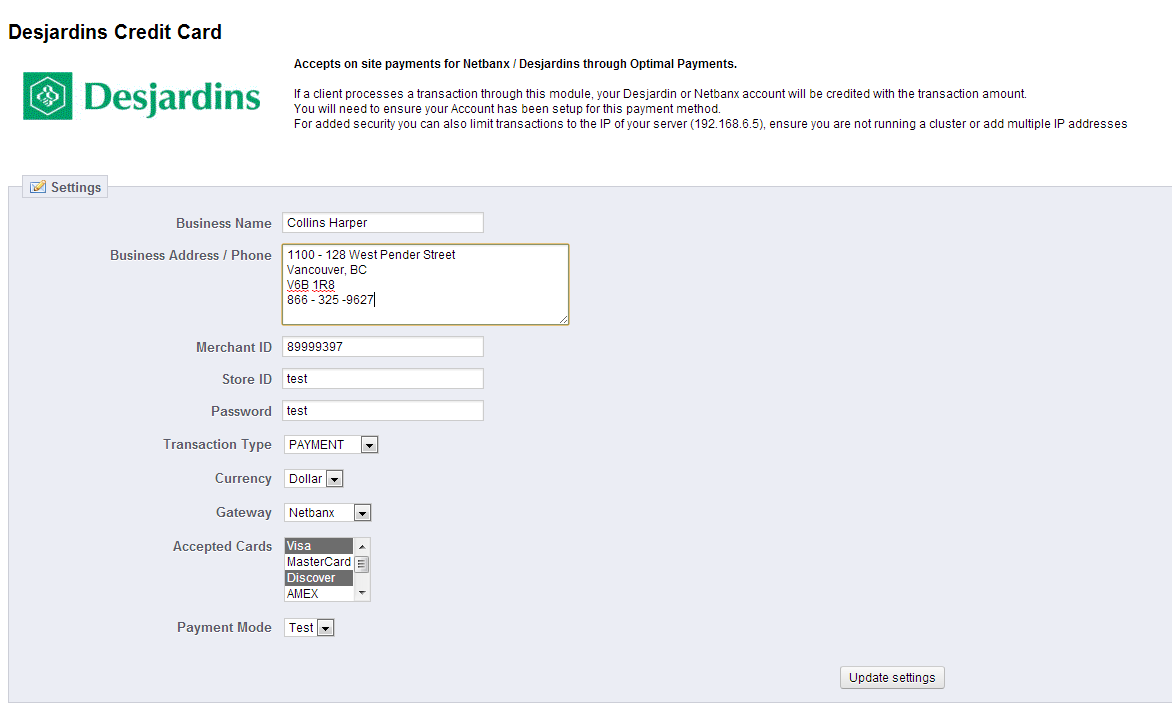Our Modules.
- Description
-
Details
This is a payment module for Prestashop Shopping cart system to accept live credit card processing through Desjardins or Netbanx.
To see a demo please email support.
Please note this module requries a valid SSL certificate for Secure PCI integration.
Support
Need Help? Please contact us using the contact form. Paid installation is available.
PCI Compliance? Contact us now to have your site scanned and verified that meets PCI requirements.
- Additional Information
-
Additional Information
- License
- Commercial
- System
- Prestashop Module
- System Version
- 1.5.5
- Warranty
- 6 Months
- Module Type
- Payment Module
- Installation Instructions
Before installing / updating or anything else
You should always backup your database & installation files beforehand to be prepared to revert in case this module has adverse effects on your system.
For more instructions on how to backup your installation please refer to these instructions.
Installation
Note - You must have FTP access to your server.
Download module
1. Purchase Desjardins Module.
2. Navigate to My Account.

3. Navigate to My Downloadable Products tab.
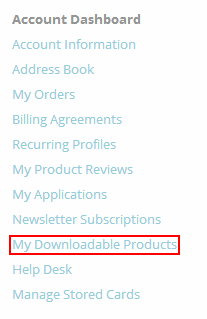
4. Find the Desjardins order, and click "Module Source" to start your download.
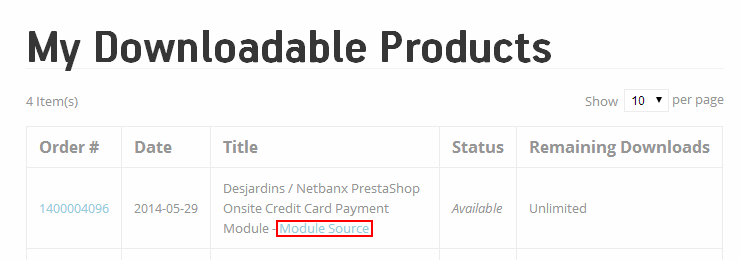
Upload module
1. Extract all files out of the .tgz archive.
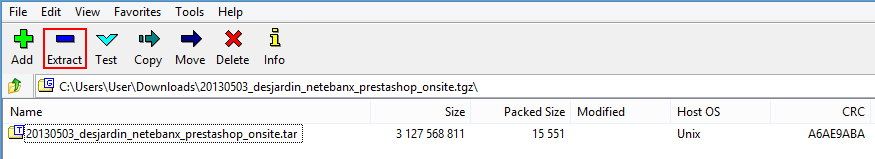
2. FTP into to your server.
3. In your websites root copy the extracted directories/files.
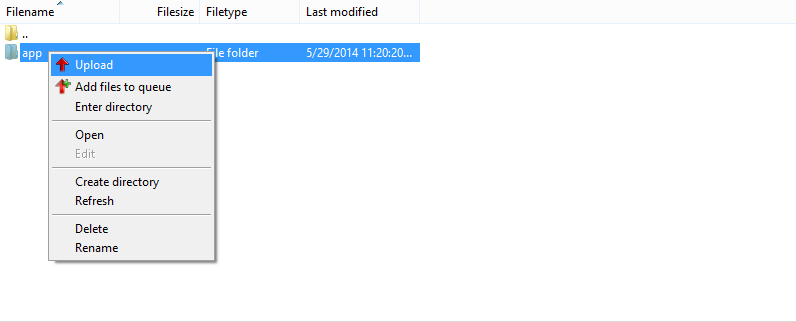
4. Clear cache and your good to go!
Get credentials
Contact technicalsupport@paysafe.com
Get Desjardin to update callback url
Contact technicalsupport@paysafe.com to update callback URL
https://example.com/desjardins/index/callback/ where example.com is your domain
Test payment
Complete a purchase using Desjardins payment method.
If you need assistance testing, send a support ticket and we will give you a demo account to assist you in getting your new Desjardins account setup.
Collins Harper
- Reviews
-
- Installation
-
Before installing / updating or anything else
You should always backup your database & installation files beforehand to be prepared to revert in case this module has adverse effects on your system.
For more instructions on how to backup your installation please refer to these instructions.
Installation
Note - You must have FTP access to your server.
Download module
1. Purchase Desjardins Module.
2. Navigate to My Account.

3. Navigate to My Downloadable Products tab.
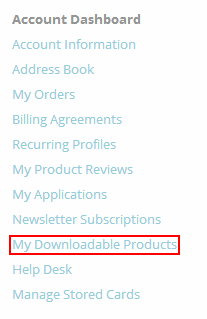
4. Find the Desjardins order, and click "Module Source" to start your download.
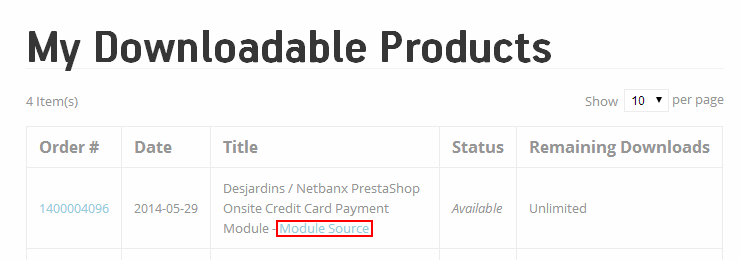
Upload module
1. Extract all files out of the .tgz archive.
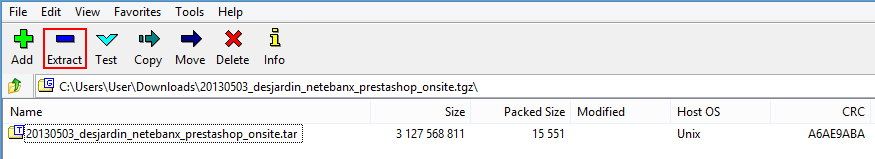
2. FTP into to your server.
3. In your websites root copy the extracted directories/files.
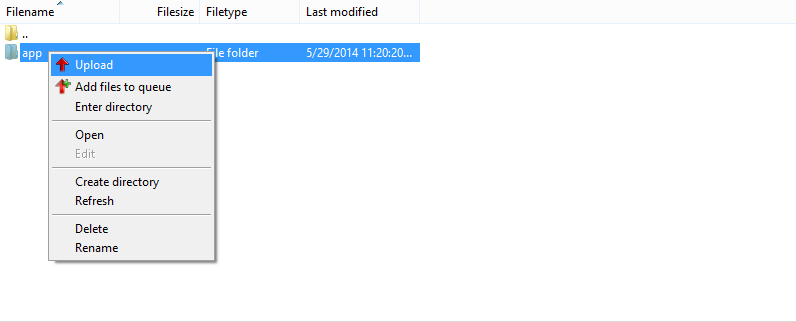
4. Clear cache and your good to go!
Get credentials
Contact technicalsupport@paysafe.com
Get Desjardin to update callback url
Contact technicalsupport@paysafe.com to update callback URL
https://example.com/desjardins/index/callback/ where example.com is your domain
Test payment
Complete a purchase using Desjardins payment method.
If you need assistance testing, send a support ticket and we will give you a demo account to assist you in getting your new Desjardins account setup.
Collins Harper
- Description
-
Details
This is a payment module for Prestashop Shopping cart system to accept live credit card processing through Desjardins or Netbanx.
To see a demo please email support.
Please note this module requries a valid SSL certificate for Secure PCI integration.
Support
Need Help? Please contact us using the contact form. Paid installation is available.
PCI Compliance? Contact us now to have your site scanned and verified that meets PCI requirements.
- Additional Information
-
Additional Information
- License
- Commercial
- System
- Prestashop Module
- System Version
- 1.5.5
- Warranty
- 6 Months
- Module Type
- Payment Module
- Installation Instructions
Before installing / updating or anything else
You should always backup your database & installation files beforehand to be prepared to revert in case this module has adverse effects on your system.
For more instructions on how to backup your installation please refer to these instructions.
Installation
Note - You must have FTP access to your server.
Download module
1. Purchase Desjardins Module.
2. Navigate to My Account.

3. Navigate to My Downloadable Products tab.
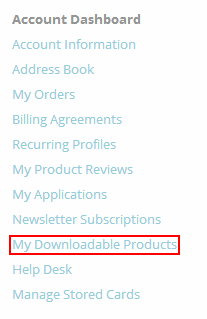
4. Find the Desjardins order, and click "Module Source" to start your download.
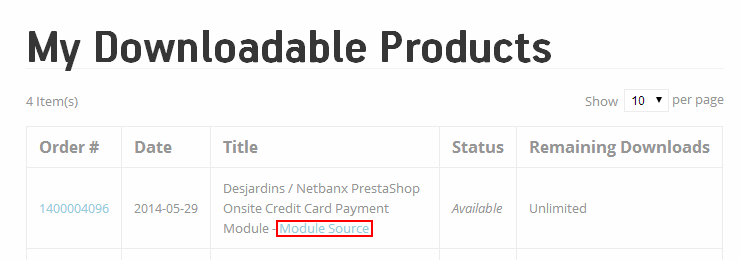
Upload module
1. Extract all files out of the .tgz archive.
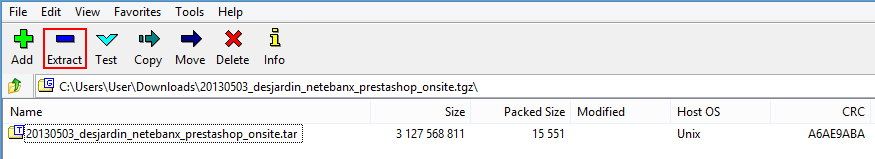
2. FTP into to your server.
3. In your websites root copy the extracted directories/files.
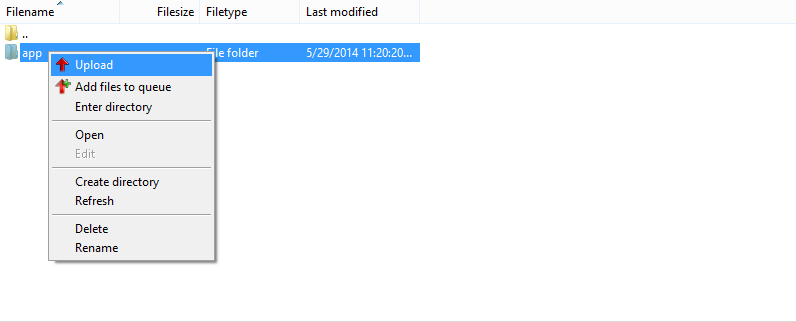
4. Clear cache and your good to go!
Get credentials
Contact technicalsupport@paysafe.com
Get Desjardin to update callback url
Contact technicalsupport@paysafe.com to update callback URL
https://example.com/desjardins/index/callback/ where example.com is your domain
Test payment
Complete a purchase using Desjardins payment method.
If you need assistance testing, send a support ticket and we will give you a demo account to assist you in getting your new Desjardins account setup.
Collins Harper
- Reviews
-
- Installation
-
Before installing / updating or anything else
You should always backup your database & installation files beforehand to be prepared to revert in case this module has adverse effects on your system.
For more instructions on how to backup your installation please refer to these instructions.
Installation
Note - You must have FTP access to your server.
Download module
1. Purchase Desjardins Module.
2. Navigate to My Account.

3. Navigate to My Downloadable Products tab.
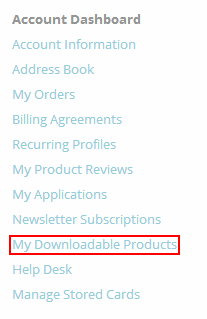
4. Find the Desjardins order, and click "Module Source" to start your download.
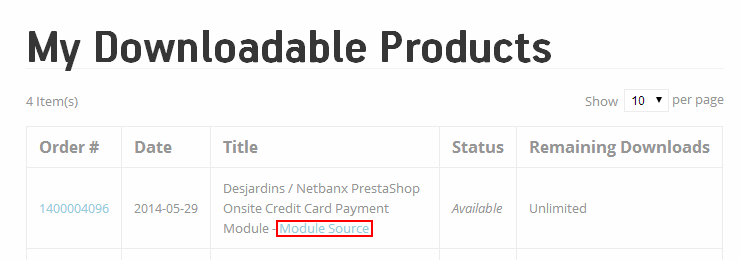
Upload module
1. Extract all files out of the .tgz archive.
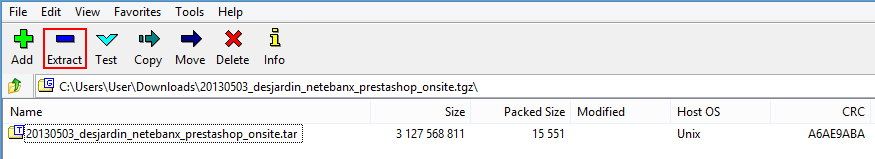
2. FTP into to your server.
3. In your websites root copy the extracted directories/files.
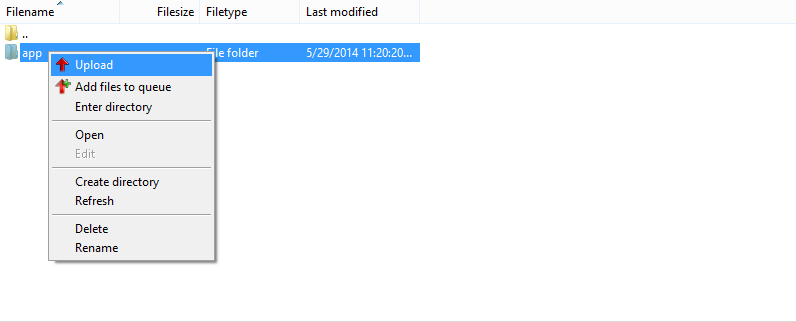
4. Clear cache and your good to go!
Get credentials
Contact technicalsupport@paysafe.com
Get Desjardin to update callback url
Contact technicalsupport@paysafe.com to update callback URL
https://example.com/desjardins/index/callback/ where example.com is your domain
Test payment
Complete a purchase using Desjardins payment method.
If you need assistance testing, send a support ticket and we will give you a demo account to assist you in getting your new Desjardins account setup.
Collins Harper