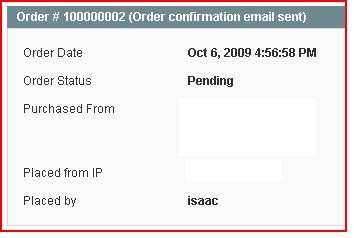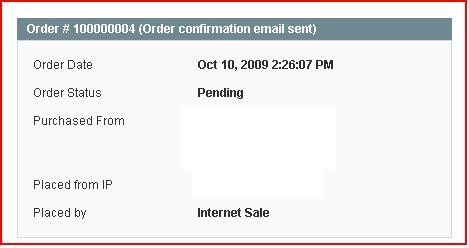Our Modules.
- Description
-
Details
A small Magento Extension that adds the logged in admin user to the order record - or in the case of a web sale (labels the order Internet Sale or some string that you can set), this allows for later reporting on Magento sales commissions.
Please note: This module works along side with the Make Billable Module. - Additional Information
-
Additional Information
- License
- Commercial
- System
- Magento Module
- System Version
- 1.3.2.4
- Warranty
- No Warranty
- Module Type
- Custom Extension
- Installation Instructions
Support
Need Help?
Please contact us using the contact form. Paid installation is available.
Before installing / updating or anything else
The module will not override any files during installation. You should always backup your database & Magento Installation files before installation and be prepared to revert in case this module has adverse effects on your system. For more instructions on how to backup your installation please refer to these instructions.
Installation
1. You must have FTP access to your server.
2. Extract the archive to your local computer.
3. Open the Magento root folder, upload the app folder.
Finishing Installation
1. Log in to your Magento admin panel.
2. Click 'System' > 'Cache Management'.
3. 'Select All' and 'Refresh' to refresh all cache.
4. Click 'System' > 'Configuration'.
5. Scroll down, on the left side navigation in the 'Sales' group click 'Sales'.
6. Select the module and enter your details.
7. Select ‘Save Config’ to save your settings.
Once you place an order in the 'order view' section you will see the indication as to who placed the order.
For paid installation support feel free to email or call us.
Collins Harper
- Reviews
-
Customer Reviews 1 item(s)
- I really Like It
-
It would be great if there were some reports that we could run to show sales comissions broken down by periods, and if the sales rep could see their reports only as well as only their customers :) otherwise Easy install and Easy Use.
Price Value Quality
- Installation
-
Support
Need Help?
Please contact us using the contact form. Paid installation is available.
Before installing / updating or anything else
The module will not override any files during installation. You should always backup your database & Magento Installation files before installation and be prepared to revert in case this module has adverse effects on your system. For more instructions on how to backup your installation please refer to these instructions.
Installation
1. You must have FTP access to your server.
2. Extract the archive to your local computer.
3. Open the Magento root folder, upload the app folder.
Finishing Installation
1. Log in to your Magento admin panel.
2. Click 'System' > 'Cache Management'.
3. 'Select All' and 'Refresh' to refresh all cache.
4. Click 'System' > 'Configuration'.
5. Scroll down, on the left side navigation in the 'Sales' group click 'Sales'.
6. Select the module and enter your details.
7. Select ‘Save Config’ to save your settings.
Once you place an order in the 'order view' section you will see the indication as to who placed the order.
For paid installation support feel free to email or call us.
Collins Harper
- Description
-
Details
A small Magento Extension that adds the logged in admin user to the order record - or in the case of a web sale (labels the order Internet Sale or some string that you can set), this allows for later reporting on Magento sales commissions.
Please note: This module works along side with the Make Billable Module. - Additional Information
-
Additional Information
- License
- Commercial
- System
- Magento Module
- System Version
- 1.3.2.4
- Warranty
- No Warranty
- Module Type
- Custom Extension
- Installation Instructions
Support
Need Help?
Please contact us using the contact form. Paid installation is available.
Before installing / updating or anything else
The module will not override any files during installation. You should always backup your database & Magento Installation files before installation and be prepared to revert in case this module has adverse effects on your system. For more instructions on how to backup your installation please refer to these instructions.
Installation
1. You must have FTP access to your server.
2. Extract the archive to your local computer.
3. Open the Magento root folder, upload the app folder.
Finishing Installation
1. Log in to your Magento admin panel.
2. Click 'System' > 'Cache Management'.
3. 'Select All' and 'Refresh' to refresh all cache.
4. Click 'System' > 'Configuration'.
5. Scroll down, on the left side navigation in the 'Sales' group click 'Sales'.
6. Select the module and enter your details.
7. Select ‘Save Config’ to save your settings.
Once you place an order in the 'order view' section you will see the indication as to who placed the order.
For paid installation support feel free to email or call us.
Collins Harper
- Reviews
-
Customer Reviews 1 item(s)
- I really Like It
-
It would be great if there were some reports that we could run to show sales comissions broken down by periods, and if the sales rep could see their reports only as well as only their customers :) otherwise Easy install and Easy Use.
Price Value Quality
- Installation
-
Support
Need Help?
Please contact us using the contact form. Paid installation is available.
Before installing / updating or anything else
The module will not override any files during installation. You should always backup your database & Magento Installation files before installation and be prepared to revert in case this module has adverse effects on your system. For more instructions on how to backup your installation please refer to these instructions.
Installation
1. You must have FTP access to your server.
2. Extract the archive to your local computer.
3. Open the Magento root folder, upload the app folder.
Finishing Installation
1. Log in to your Magento admin panel.
2. Click 'System' > 'Cache Management'.
3. 'Select All' and 'Refresh' to refresh all cache.
4. Click 'System' > 'Configuration'.
5. Scroll down, on the left side navigation in the 'Sales' group click 'Sales'.
6. Select the module and enter your details.
7. Select ‘Save Config’ to save your settings.
Once you place an order in the 'order view' section you will see the indication as to who placed the order.
For paid installation support feel free to email or call us.
Collins Harper