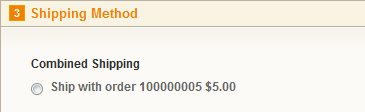Our Modules.
- Description
-
Details
Magento combined shipping module
This module allows customers to select 'combined shipping' during checkout if they are logged in and they have pending / processing orders that have no shipments yet.
This module does not modify the orders / shipments that have been created it just notes that the shipments should be combined at this time it does not allow you to show in Magento they were shipped together other than comments on the transactions.
Support
Need Help? Please contact us using the contact form. Paid installation is available.
- Additional Information
-
Additional Information
- License
- Commercial
- System
- Magento Module
- System Version
- 1.8.x
- Warranty
- No
- Module Type
- Shipping Module
- Installation Instructions
Before installing / updating or anything else
You should always backup your Magento Database & Magento Installation files. For more instructions on how to backup your installation please refer to these instructions. Please read all instructions before you start so you understand all the caveats of installing this module.
Unzipping and Uploading
After you have downloaded the Beanstream Tokenization module for your store, please use a tool like Winrar, WinZip or similar to unzip the contents of the ZIP file you downloaded. Now check the extracted files, you should see an "app" folder. Then you are ready to upload your file. Open your favorite FTP/SFTP/SCP client and connect to the server with your Magento installation. Navigate to the root folder of the Magento installation, in other words the folder that contains folders like "app", "skin", "js", "lib" and more. Then, upload the extracted folders directly into the root of your Magento installation. Your FTP client will not overwrite any files, it will only upload the new files that come with the software.
Configuration
After you have uploaded the files, you need to login to your Magento administration panel and refresh your cache by going to System > Cache management. Select "Select All" and click "Refresh", so the cache gets updated. Then, go to your System > Configuration page and select Shipping Methods. Verify that you have a new option called "Combined Shipping" in the Shipping Methods page. If you can see it there, the Combined Order Shipment Module has been installed correctly.
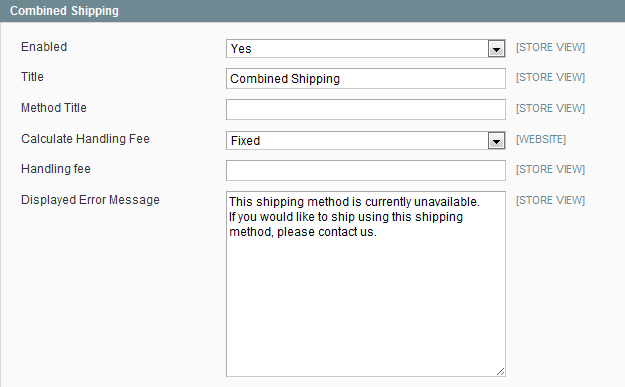
Testing
Log in and place an order. Now that you have an order 'processing', place another order. During checkout you should see the option to 'ship with order...'.
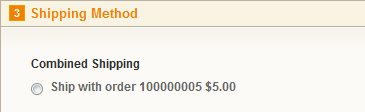
- Reviews
-
- Installation
-
Before installing / updating or anything else
You should always backup your Magento Database & Magento Installation files. For more instructions on how to backup your installation please refer to these instructions. Please read all instructions before you start so you understand all the caveats of installing this module.
Unzipping and Uploading
After you have downloaded the Beanstream Tokenization module for your store, please use a tool like Winrar, WinZip or similar to unzip the contents of the ZIP file you downloaded. Now check the extracted files, you should see an "app" folder. Then you are ready to upload your file. Open your favorite FTP/SFTP/SCP client and connect to the server with your Magento installation. Navigate to the root folder of the Magento installation, in other words the folder that contains folders like "app", "skin", "js", "lib" and more. Then, upload the extracted folders directly into the root of your Magento installation. Your FTP client will not overwrite any files, it will only upload the new files that come with the software.
Configuration
After you have uploaded the files, you need to login to your Magento administration panel and refresh your cache by going to System > Cache management. Select "Select All" and click "Refresh", so the cache gets updated. Then, go to your System > Configuration page and select Shipping Methods. Verify that you have a new option called "Combined Shipping" in the Shipping Methods page. If you can see it there, the Combined Order Shipment Module has been installed correctly.
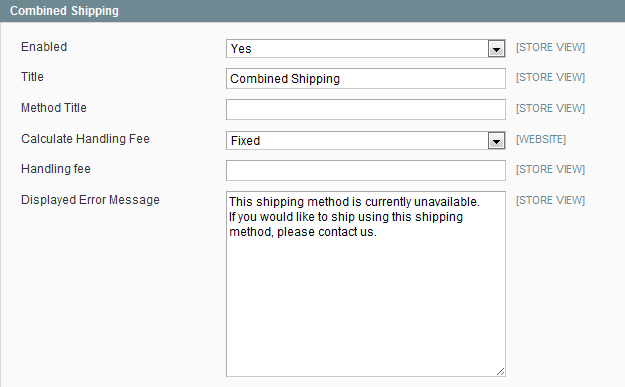
Testing
Log in and place an order. Now that you have an order 'processing', place another order. During checkout you should see the option to 'ship with order...'.
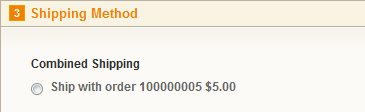
- Description
-
Details
Magento combined shipping module
This module allows customers to select 'combined shipping' during checkout if they are logged in and they have pending / processing orders that have no shipments yet.
This module does not modify the orders / shipments that have been created it just notes that the shipments should be combined at this time it does not allow you to show in Magento they were shipped together other than comments on the transactions.
Support
Need Help? Please contact us using the contact form. Paid installation is available.
- Additional Information
-
Additional Information
- License
- Commercial
- System
- Magento Module
- System Version
- 1.8.x
- Warranty
- No
- Module Type
- Shipping Module
- Installation Instructions
Before installing / updating or anything else
You should always backup your Magento Database & Magento Installation files. For more instructions on how to backup your installation please refer to these instructions. Please read all instructions before you start so you understand all the caveats of installing this module.
Unzipping and Uploading
After you have downloaded the Beanstream Tokenization module for your store, please use a tool like Winrar, WinZip or similar to unzip the contents of the ZIP file you downloaded. Now check the extracted files, you should see an "app" folder. Then you are ready to upload your file. Open your favorite FTP/SFTP/SCP client and connect to the server with your Magento installation. Navigate to the root folder of the Magento installation, in other words the folder that contains folders like "app", "skin", "js", "lib" and more. Then, upload the extracted folders directly into the root of your Magento installation. Your FTP client will not overwrite any files, it will only upload the new files that come with the software.
Configuration
After you have uploaded the files, you need to login to your Magento administration panel and refresh your cache by going to System > Cache management. Select "Select All" and click "Refresh", so the cache gets updated. Then, go to your System > Configuration page and select Shipping Methods. Verify that you have a new option called "Combined Shipping" in the Shipping Methods page. If you can see it there, the Combined Order Shipment Module has been installed correctly.
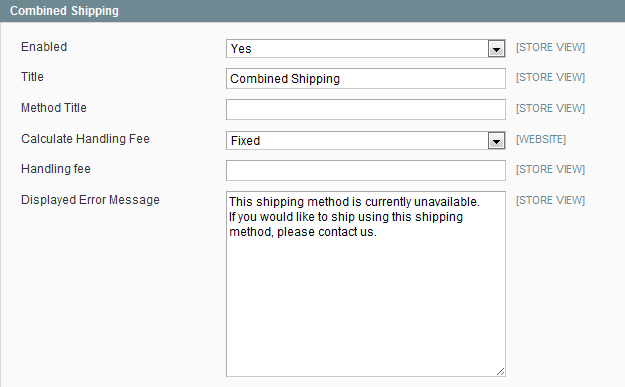
Testing
Log in and place an order. Now that you have an order 'processing', place another order. During checkout you should see the option to 'ship with order...'.
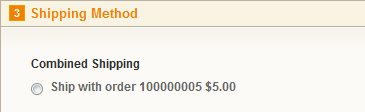
- Reviews
-
- Installation
-
Before installing / updating or anything else
You should always backup your Magento Database & Magento Installation files. For more instructions on how to backup your installation please refer to these instructions. Please read all instructions before you start so you understand all the caveats of installing this module.
Unzipping and Uploading
After you have downloaded the Beanstream Tokenization module for your store, please use a tool like Winrar, WinZip or similar to unzip the contents of the ZIP file you downloaded. Now check the extracted files, you should see an "app" folder. Then you are ready to upload your file. Open your favorite FTP/SFTP/SCP client and connect to the server with your Magento installation. Navigate to the root folder of the Magento installation, in other words the folder that contains folders like "app", "skin", "js", "lib" and more. Then, upload the extracted folders directly into the root of your Magento installation. Your FTP client will not overwrite any files, it will only upload the new files that come with the software.
Configuration
After you have uploaded the files, you need to login to your Magento administration panel and refresh your cache by going to System > Cache management. Select "Select All" and click "Refresh", so the cache gets updated. Then, go to your System > Configuration page and select Shipping Methods. Verify that you have a new option called "Combined Shipping" in the Shipping Methods page. If you can see it there, the Combined Order Shipment Module has been installed correctly.
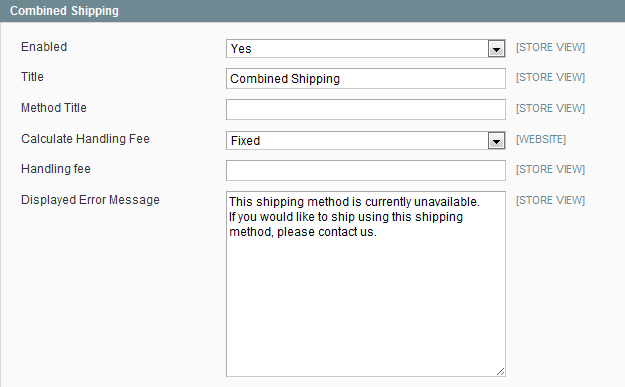
Testing
Log in and place an order. Now that you have an order 'processing', place another order. During checkout you should see the option to 'ship with order...'.