Our Modules.
Purolator shipping

- Description
-
Details
Purolator Magento 2 Shipping Module
The Purolator extension enables you to directly integrate all your shipping needs with Canada's leading integrated freight, package, and logistics solutions provider
Purolator Inc. is a leading integrated freight, package and logistics solutions provider in Canada. Celebrating more than 55 years of delivering its customers’ promises, Purolator continues to expand its reach and renowned service levels and reliability to more people, more businesses and more places across the country and around the world. Purolator is proud of its Canadian heritage and is focused on sustainably positioning itself for future growth and success. Purolator is also committed to contributing to the well-being of the communities it serves and where more than 10,000 of its employees live, work and play.
The Purolator Magento extension enables you to integrate all your shipping needs directly into your Magento website.
 Drive efficiency in your supply chain with technology-powered solutions
Drive efficiency in your supply chain with technology-powered solutions
 Improve online sales and exceed customer expectations
Improve online sales and exceed customer expectations
 Save on a range of delivery options to 99.9% of Canadian Postal Codes
Save on a range of delivery options to 99.9% of Canadian Postal Codes
The Purolator extension has the following features:
 Accurate shipping estimates - Shipping services that allow your customers to take control of their purchases
Accurate shipping estimates - Shipping services that allow your customers to take control of their purchases
 Shipping label creation - Create electronic shipping labels for your shipments quickly and easily.
Shipping label creation - Create electronic shipping labels for your shipments quickly and easily.
 Schedule a pickup - Request a pickup to process orders quickly.
Schedule a pickup - Request a pickup to process orders quickly.
 Real-time tracking - Let customers look up the status of their order directly on your website.
Real-time tracking - Let customers look up the status of their order directly on your website.
Steps to ship with Purolator
 Customers need to sign up for a Purolator business account
Customers need to sign up for a Purolator business account
 After successfully signing up/ activating their account, they need to register for Purolator E-ship Web Services as a merchant
After successfully signing up/ activating their account, they need to register for Purolator E-ship Web Services as a merchant
 Use the credentials in the Purolator Magento Extension
Use the credentials in the Purolator Magento Extension
The merchant pays for the shipping service depending on the account type, type of product and the shipping origin/ destination. One can get an accurate estimate by using the Extension - Additional Information
-
Additional Information
- License
- Commercial
- System
- Magento Module
- System Version
- 2.0
- Warranty
- No Warranty
- Module Type
- Shipping Module
- Installation Instructions
In Order to install the Purolator Shipping Solution extension using composer, follow the following steps:
First, we need to make sure that our composer.json is configured correctly. This is the Magento composer file and is located at:
/composer.json
Open the composer.json file with your preferred editor and add the extension name: version inside the require: {} node. You can find this information inside composer.json file that comes with the downloaded extension from Magento Marketplace.
Make sure that your Magento composer.json file has the required repository in order to be able to find the correct package
Save the composer.json file and run this command
Composer update
This command will connect with Magento repository, to accomplish this step, make sure you have the username and password from your Magento account.
After the command is completed run this command
After the command is completed go to Magento admin panel and go to - Store -> Configuration -> Sales -> Shipping methods
If things go well you should see all configuration of Purolator Shipping methods
Now go ahead and fill in your api keys and enable shipping methods that you need for your store.
- Reviews
-
- Installation
-
In Order to install the Purolator Shipping Solution extension using composer, follow the following steps:
First, we need to make sure that our composer.json is configured correctly. This is the Magento composer file and is located at:
/composer.json
Open the composer.json file with your preferred editor and add the extension name: version inside the require: {} node. You can find this information inside composer.json file that comes with the downloaded extension from Magento Marketplace.
Make sure that your Magento composer.json file has the required repository in order to be able to find the correct package
Save the composer.json file and run this command
Composer update
This command will connect with Magento repository, to accomplish this step, make sure you have the username and password from your Magento account.
After the command is completed run this command
After the command is completed go to Magento admin panel and go to - Store -> Configuration -> Sales -> Shipping methods
If things go well you should see all configuration of Purolator Shipping methods
Now go ahead and fill in your api keys and enable shipping methods that you need for your store.
Purolator shipping

- Description
-
Details
Purolator Magento 2 Shipping Module
The Purolator extension enables you to directly integrate all your shipping needs with Canada's leading integrated freight, package, and logistics solutions provider
Purolator Inc. is a leading integrated freight, package and logistics solutions provider in Canada. Celebrating more than 55 years of delivering its customers’ promises, Purolator continues to expand its reach and renowned service levels and reliability to more people, more businesses and more places across the country and around the world. Purolator is proud of its Canadian heritage and is focused on sustainably positioning itself for future growth and success. Purolator is also committed to contributing to the well-being of the communities it serves and where more than 10,000 of its employees live, work and play.
The Purolator Magento extension enables you to integrate all your shipping needs directly into your Magento website.
 Drive efficiency in your supply chain with technology-powered solutions
Drive efficiency in your supply chain with technology-powered solutions
 Improve online sales and exceed customer expectations
Improve online sales and exceed customer expectations
 Save on a range of delivery options to 99.9% of Canadian Postal Codes
Save on a range of delivery options to 99.9% of Canadian Postal Codes
The Purolator extension has the following features:
 Accurate shipping estimates - Shipping services that allow your customers to take control of their purchases
Accurate shipping estimates - Shipping services that allow your customers to take control of their purchases
 Shipping label creation - Create electronic shipping labels for your shipments quickly and easily.
Shipping label creation - Create electronic shipping labels for your shipments quickly and easily.
 Schedule a pickup - Request a pickup to process orders quickly.
Schedule a pickup - Request a pickup to process orders quickly.
 Real-time tracking - Let customers look up the status of their order directly on your website.
Real-time tracking - Let customers look up the status of their order directly on your website.
Steps to ship with Purolator
 Customers need to sign up for a Purolator business account
Customers need to sign up for a Purolator business account
 After successfully signing up/ activating their account, they need to register for Purolator E-ship Web Services as a merchant
After successfully signing up/ activating their account, they need to register for Purolator E-ship Web Services as a merchant
 Use the credentials in the Purolator Magento Extension
Use the credentials in the Purolator Magento Extension
The merchant pays for the shipping service depending on the account type, type of product and the shipping origin/ destination. One can get an accurate estimate by using the Extension - Additional Information
-
Additional Information
- License
- Commercial
- System
- Magento Module
- System Version
- 2.0
- Warranty
- No Warranty
- Module Type
- Shipping Module
- Installation Instructions
In Order to install the Purolator Shipping Solution extension using composer, follow the following steps:
First, we need to make sure that our composer.json is configured correctly. This is the Magento composer file and is located at:
/composer.json
Open the composer.json file with your preferred editor and add the extension name: version inside the require: {} node. You can find this information inside composer.json file that comes with the downloaded extension from Magento Marketplace.
Make sure that your Magento composer.json file has the required repository in order to be able to find the correct package
Save the composer.json file and run this command
Composer update
This command will connect with Magento repository, to accomplish this step, make sure you have the username and password from your Magento account.
After the command is completed run this command
After the command is completed go to Magento admin panel and go to - Store -> Configuration -> Sales -> Shipping methods
If things go well you should see all configuration of Purolator Shipping methods
Now go ahead and fill in your api keys and enable shipping methods that you need for your store.
- Reviews
-
- Installation
-
In Order to install the Purolator Shipping Solution extension using composer, follow the following steps:
First, we need to make sure that our composer.json is configured correctly. This is the Magento composer file and is located at:
/composer.json
Open the composer.json file with your preferred editor and add the extension name: version inside the require: {} node. You can find this information inside composer.json file that comes with the downloaded extension from Magento Marketplace.
Make sure that your Magento composer.json file has the required repository in order to be able to find the correct package
Save the composer.json file and run this command
Composer update
This command will connect with Magento repository, to accomplish this step, make sure you have the username and password from your Magento account.
After the command is completed run this command
After the command is completed go to Magento admin panel and go to - Store -> Configuration -> Sales -> Shipping methods
If things go well you should see all configuration of Purolator Shipping methods
Now go ahead and fill in your api keys and enable shipping methods that you need for your store.